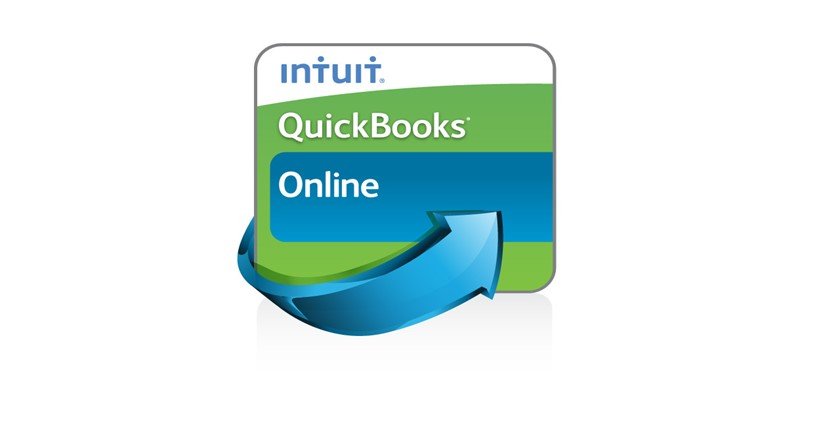Image source: cpapracticeadvisor.com
QuickBooks Online (QBO) provides business owners with convenient remote access of the business. It allows you to create an online account for your business in the Intuit servers. Once the QuickBooks account is created, your employees can access it through a web browser and access the information about your business.
Users can automatically sync the QuickBooks account with the bank account, iPhone apps or integrate with other online apps to make their work effective. Let’s look at the pros and cons of using QBO.
Pros:
1. Shared access: QuickBooks online allows users to work or access a single file simultaneously. QBO collaboration feature allows multiple users to read and write into the company file at the same time.
2. Easy to set up: QuickBooks online is like a plug in and go setup. You can easily configure your account and use the available templates for a basic account.
It is also easy to use the software.
3. Remote access: You can access your account from anywhere. You can log in to the account and work from home or while traveling via your PC or smartphone.
4. Automatic interface with the bank: It gives you the option to accept credit card details or any electronic payment form and automatically update bank transaction. This minimizes the entry time.
5. Payroll integration: You can integrate the QuickBooks online with payroll third-party app to carry out online payroll transactions.
6. Easy to manage users: It allows access to more than one admin preferences and you can set the rights of each user in the employee online details.
7. No software upgrades: You don’t have to worry about software updates and upgrades since no local data or software to manage, unlike the QuickBooks Desktop which needs you to update the software version.
8. Secure data: Your data is securely saved in the Intuit servers in the cloud. You don’t have to do manual data backup of your company files. It also gives you access to large storage services.
9. Automatically send transaction processing documents: You can automatically send invoices, statements, and reports among other documents to suppliers and customers. You can generate online reports and send to other users online.
10. Real-time information: Any transaction carried out is automatically updated to your QuickBooks account providing you with real-time access to information.
Cons:
1. Security concerns: With the growing number of cyberattacks, a hacker can hijack your network and tap some confidential information like customer bank details over the transmission medium.
2. Limited internet access: QBO need high-speed internet access and many users have limited internet speed slowing down access to online QuickBooks.
3. Monthly fee: QBO has a monthly licensing fee for a single company file. If a client has multiple businesses, he needs to pay a monthly fee for each company file adding to the cost of using QBO.
4. Software bugs: There are few annoying software bugs from the upgraded version you have to deal with when dealing with QuickBooks online.
5. Customization: It gives you the limited option to customize your invoices, statements, appearance, and reports as desired.
6. Reporting issues: The standard reports they provide can only handle some day to day problems making it difficult to create your own reports based on some pre-defined variables.
7. Relinquish control: Unlike the desktop version where you have total control of all the company files, QBO requires you to create files and send them to your online QuickBooks account. This makes you lose some control of your confidential business information.
8. Customer care: They have limited technical support and poor customer services.
9. Server downtime: Due to heavy traffic from a large user base, sometimes the Intuit server may experience some downtime.
10. Different interface: QBO interface is different from the desktop version leading to some transitional issues if you switch to desktop version.