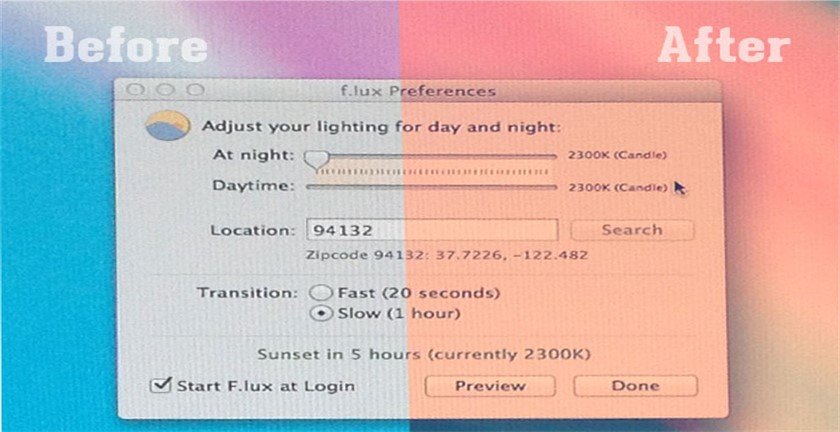Image source: swolept.com
F. lux is a program designed to filter blue light on screens of Windows, Linux, iOS, and Android devices. Reducing the blue light on your screen a few hours before bedtime helps you to fall asleep faster.
The app works on the background adjusting your screen temperature as you continue with the daily task. It can match the screen light from your device to the current light in the natural environment.
This article provides detailed information on the pros and cons of using f .lux and help make informed decisions on how the filter can address your problems.
Pros:
1. Free: The f. lux software is completely free to use and anybody and can install the software into their device.
2. Compatibility: The software is available in a wide variety of platforms. You can install the app in your Windows, Mac, Linux, iOS, and Android devices.
3. Inhibit melatonin production: Using F. lux to remove the blue light helps to prevent melatonin production. The melatonin production may cause some eye effects especially you spend long hours on the computer screen.
4. Sync feature: You can sync the filter based on the sunrise and sunset of the current location. Your computer screen will look like the room you’re in and once the sun sets, the screen will look like the indoor lights.
5. Easy to set up: It is easy to set up and use f. lux in your device. You device screen color will easily adapt to the current time of the day.
6. Sleep well: It helps in reducing the blue light on your display enabling sleep faster and much better. With reduced eye effects and headache, you will definitely sleep well.
7. Customize the changes: You set the adjustment options on whether the screen to gradually adapt to the changes quickly at a slow phase. You can also choose the color for daytime, sunset or even during bedtime.
8. Reduce eye strain: Installing f. lux in your computer help you reduce eye strain and tiredness by lowering the temperature of the screen color. The muted red light on the screen creates an environment that makes you sleep better.
9. Reduce headache: It helps to reduce the headache associated with spending long periods on the blue computer screen.
10. Determines the time of day: Using f. lux will enable your brain to rely on the color temperatures (intensity of light) to determine what time it is. A higher color temperature indicates its noon time.
Cons:
1. False sense of security: Although it can help you sleep better and reduce screen straining, you should not spend all your time on the screen. You should spend enough time off the screen.
2. Graphics effects: The filter affects images of running movies and games. You need to turn the filter off every time you want to play movies or games since it affects the screen appearance and color reproduction.
3. Alter screen color: It alters the color scheme in your device, therefore you shouldn’t install the software if you intend to use color-sensitive apps like Photoshop on your device.
4. Limited smart light control: F. lux is linked only to Philips Hue smart bulbs to make a blue light filter for your whole house. If you have Philips Hue bulb, you can sync it with the f. lux in your device.
5. Temporary turn off: You can only disable the app for a maximum of one hour. If you need to disable it for more than an hour, you have to completely quit the app.